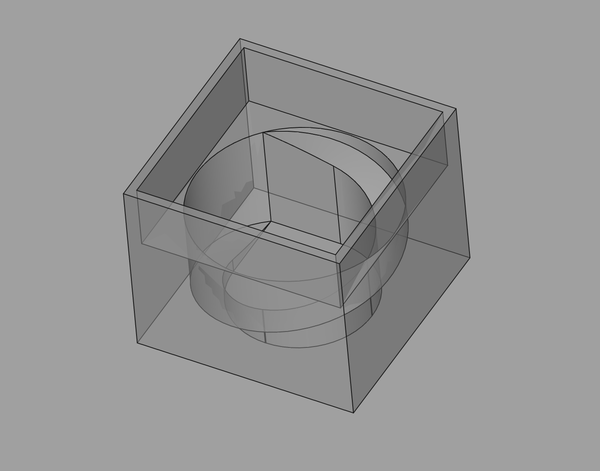
Last modified: 2023-10-21 21:34:43
< 2023-10-20 2023-10-22 >Overnight I worked out how to make a helical ramp around the pocket that will direct the cube into the bottom.
You just need to sweep a rectangle from the centre of the pocket out to the tip of the "point", up through a helix.
Here's a single helix that does one lap:
Here's a pair of helixes that each do half a lap, in opposite directions:
Having 2 half-lap helixes has the advantage that the ramp is steeper, but has an unsightly discontinuity at the top of the ramp.
Could we make it neater by making a datum plane that passes through the bottom of the point, and the top of the opposite side, and then project a circle onto this plane, and sweep the rectangle through that circle?
This view shows how the "2 helixes" method results in a ramp that does not lie in a plane:
Here I've put a fillet on the join and it has accomplished most of what I wanted from making the ramp lie in a plane:
So I'm going to print this and see how it works.
So then we could imagine a 4x4 grid of these with the ramps intersecting, and some pyramid like "spikes" in the corners between them. Then wherever a cube lands, the pyramids push it in to a pocket, and the ramps make the pointy corner spiral into the right orientation, and the problem is totally solved! What could go wrong?
OK, a better idea than the datum plane to get a planar ramp is to start by making the pocket, cut it with a triangle to make the ramp, and then build the rest of it around it.
Like this:
And then:
Also I realised that I'm setting my sights too low. I'm not trying to make a shape where it's easy to get the cubes into the right orientation. I'm trying to make a shape where it's hard to get them to stay in the wrong orientation.
Frustratingly, the ramp doesn't work very well at all:
I think there is too much space for it to sit above the ramp. Maybe we need to make the bottom of the ramp end a bit above the bottom of the pocket, so that it falls in once it's reached the bottom of the ramp?
The other issue is that the pointy bit that we want to end up in the corner is actually not the lowest part of the cube. The lowest part is the pointy bit on a different edge. I'm going to cut the bottom out of this demo and see if the cubes reliably fall through it. If so, raising the ramp up would help.
Yes! It works! Success at last. It falls through with no shaking almost every time, and only slight shaking sometimes required.
If the bottom of the ramp is at the halfway point of the cube then it will locate nicely with the pointy bit.
I wonder if the ramp can be narrower.
Here's narrower and shallower and with a drop at the bottom:
OK I actually think the helical ramp works better than the planar ramp. Or maybe it's just the walls around the ramp that are the problem. Or maybe because the ramp is less steep...
Anyway I think I've had enough of 1x1 prototypes, I want to make something bigger. So then the problem is how do we tesselate these? Like what goes in between them?
What about this?
Hmm, I wonder if the ramp won't work very well because it's basically disappeared near the point. I'm tempted to just print it out and see how well it works.
And assuming this grid works, remaining problems are:
This is printing at 75% scale:
Only 10 cubes because that's all that will fit, but I don't need all 16 yet as they don't have letters on anyway, I just want a bunch of them to test with.
I had the idea that if I rotated the cubes by 45 degrees, would they pack better? I'm guessing not, but might be worth looking at. Would at least give a more symmetrical game board.
OK, my print has finished:
I ran out of the decent white PLA ("eSun PLA+", I think), so this is some random "matte PLA" stuff, very fibrous.
This just doesn't remotely work. The fibrous PLA has way too much friction, the cubes are too light, and I think the walls are too close together so they can't roll easily into position. And since I printed it at 75% scale, I can't test it with the cube or hole from before. What a waste of time and material.
I think we should probably go with the "full-diameter" helical ramps, as steep as possible. I guess I am motivated by trying to pack the cubes as close together as I can so that the gaps between the letters are small, but maybe I need to compromise on that.
Also I should definitely put steel weights inside the cubes because that will help them overcome friction. I think I have the cube geometry perfectly figured out (modulo deciding on scale), so maybe I should print the 16 cubes, with weights, with fine layer height, in a slippery material, and then look at the case.
I don't actually have any sensible material to print this in. All my PLA is "matte", so I've ordered some more eSun PLA+.
When it arrives I should print this:
That is at 80% scale compared to the CAD, because I can't be bothered redoing everything. At 80% scale it will suit 8mm magnets in the corners. I still need to design the lid, and need to make a hollow inside the letter cube to put the steel cylinder in (at 80% scale remember).
The question on this page says the distribution of letters to tiles: https://boardgames.stackexchange.com/questions/48151/boggle-letter-distribution-and-face-orientation-of-each-die
But my letter-tiles.scad had a different configuration, from: https://boardgames.stackexchange.com/questions/29264/boggle-what-is-the-dice-configuration-for-boggle-in-various-languages
The first one above also appears in an answer on the second, as a "British English" set. So perhaps my OpenSCAD code is
for American English. So I've switched letter-tiles.scad to use the British English distribution.
There is also a comment saying that the convincing British English version in the second page has an error: https://boardgames.stackexchange.com/a/56202
Given that he has a photo of the cube, I have taken this as true and have used EEINSU instead of EEINSV.
According to http://www.bananagrammer.com/2013/10/the-boggle-cube-redesign-and-its-effect.html this is "New Boggle". He also has EEINSU instead of EEINSV. Although he also has HLNNRZ instead of HLMNRZ.
And interestingly both of the people who have attempted to list the tiles in alphabetical order have made mistakes in this, which doesn't fill me with confidence in their correctness.
Hmm, but this bloke reckons the "Classic Boggle" distribution is better... Maybe I need to come up with my own distribution to avoid any arguments.
On Boggle:
On the stepper motor clock (see 2023-10-17):
On the watch project:
On the motorcycle: